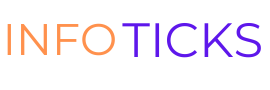Introduction
In the vast landscape of the internet, establishing your online presence is essential, and one key aspect of this is verifying your website with Google. Google Site Verification serves as a gateway to various valuable tools and insights, especially through Google Search Console. This guide aims to provide an in-depth, step-by-step walkthrough on finding and implementing your Google Site Verification code.
Step 1: Log in to Google Search Console
To embark on this journey, start by logging into your Google account and navigating to Google Search Console at https://search.google.com/search-console/. If you don’t have an account, take a moment to create one. For this press on start now button. Once logged in, the platform will prompt you to add a property, which in this case, is your website.
Step 2: Add Property
Click on the “Add Property” button and input your website’s complete URL in the designated field.
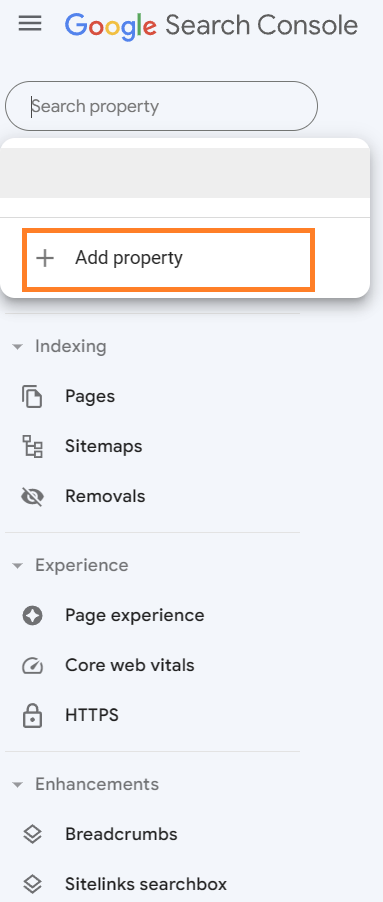
Now Select property type. Choose your preferred method between “Domain” or “URL prefix”. Ensure that you include the “https://” or “http://” prefix. Afterward, click “Continue” to proceed to the next step.

Step 3: Choose Verification Method
Google Search Console offers various verification methods, such as HTML file upload, HTML tag, Google Analytics, Google Tag Manager, and domain name provider. For the purpose of this guide, let’s focus on the HTML tag method. Opt for this option to obtain your unique verification code.
Step 4: Copy the HTML Tag
Find the settings option and click on the gear icon as shown below

Under General settings, click on “Ownership verification” as shown below.
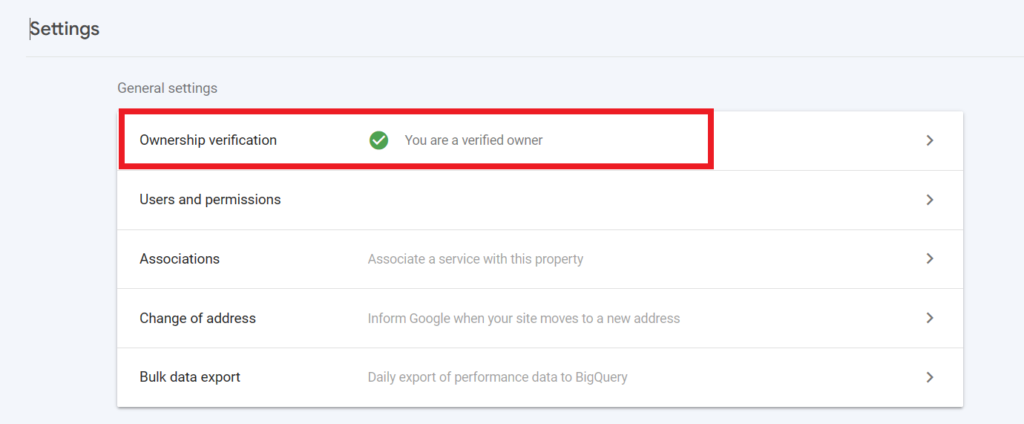
Now click on “HTML tag” under Additional verification methods as shown below.
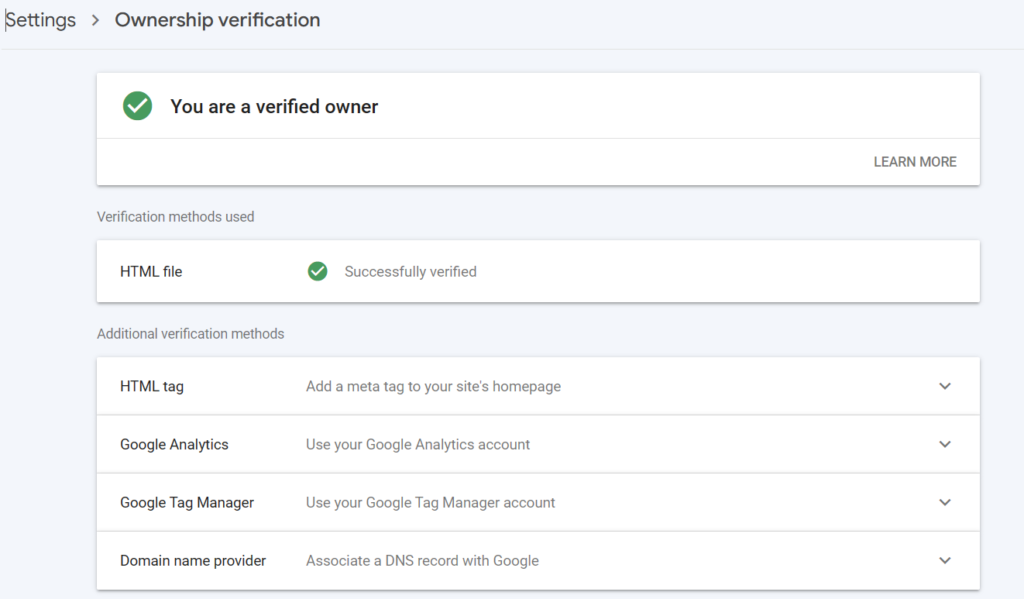
Upon selecting the HTML tag method, Google Search Console will generate a meta tag containing a distinctive code.
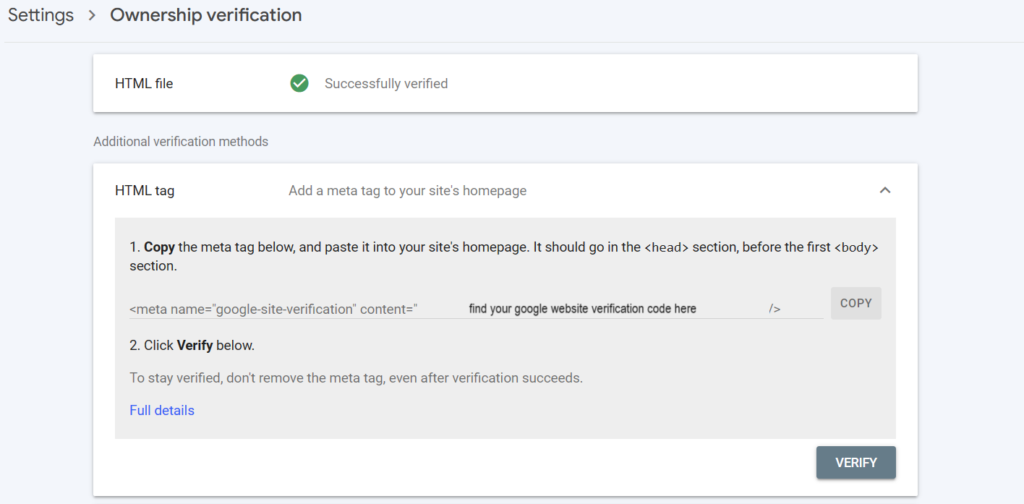
This meta tag typically appears as follows:
html copy code
<meta name="google-site-verification" content="your-unique-verification-code" />
Copy the entire meta tag, as it holds the essential verification code needed to establish ownership of your website.
Step 5: Access Your Website’s HTML
To incorporate the verification code into your website, access your site’s HTML. This can be accomplished through your content management system (CMS) or by directly editing the HTML files if you possess the technical know-how.
For CMS users (WordPress, Wix, etc.):
- Log in to your CMS dashboard.
- Navigate to the section where you can edit your site’s header or add code snippets.
- Paste the copied meta tag into the header section.
- Save or update your changes.
For manual HTML editing:
- Utilize an FTP client to access your website’s files.
- Identify the HTML file of your site (commonly named index.html or default.html).
- Open the file using a text editor.
- Paste the meta tag into the head section of your HTML.
- Save the file and upload it back to your server.
Step 6: Verify Ownership
After incorporating the meta tag, return to Google Search Console and click on the “Verify” button. Google will then check for the presence of the verification code on your site. Upon successful verification, you will gain ownership of the property, and the platform will redirect you to the property dashboard.
Step 7: Confirm Verification
To ensure a seamless verification process, navigate to the “Ownership verification” page in Google Search Console. Here, you should observe a green checkmark next to the verification method you employed (in this case, HTML tag). This checkmark signifies the successful verification of your website, granting you access to a plethora of features within Google Search Console.
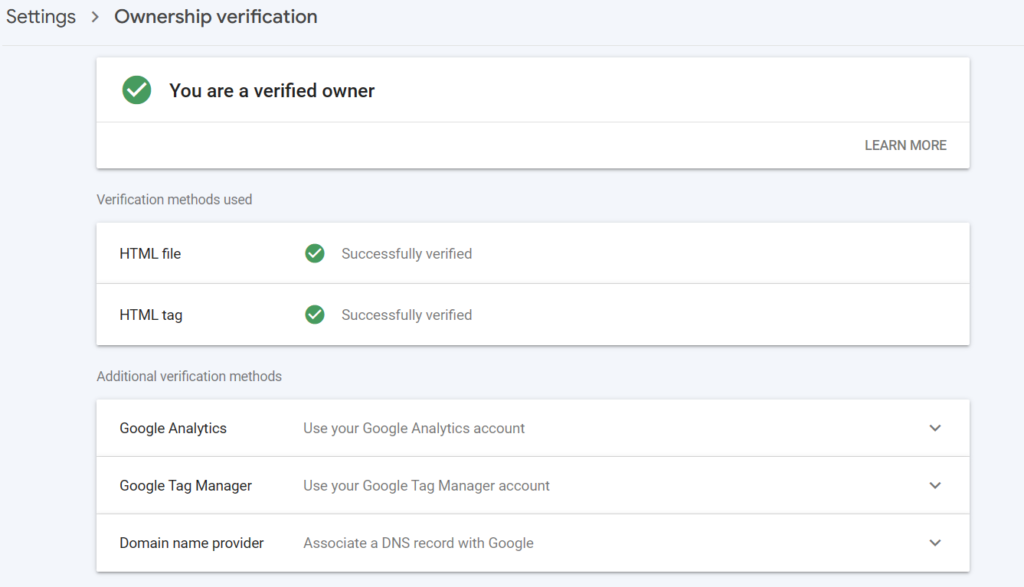
Conclusion
Verifying your website with Google is not just a procedural task; it’s a pivotal step in optimizing your online presence. Armed with the insights and tools provided by Google Search Console, you can fine-tune your website’s performance on the world’s most widely used search engine. This comprehensive guide has equipped you with the knowledge to seamlessly find and implement your Google Site Verification code, ensuring that you harness the full potential of Google’s suite of webmaster tools. Remember, a verified website is not just recognized; it’s empowered.