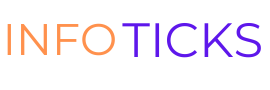Introduction
WhatsApp has become one of the most popular messaging platforms in the world, with over 2 billion users worldwide. It offers a convenient and efficient way for businesses to communicate with their customers. In this step-by-step guide, we will walk you through the process of setting up a WhatsApp channel for your business.
Step 1: Sign Up for WhatsApp Business
The first step in setting up a WhatsApp channel is to sign up for WhatsApp Business. You can download the WhatsApp Business app from the App Store or Google Play Store. Once you have installed the app, follow the on-screen instructions to create a business profile.
Step 2: Verify Your Business
After creating your business profile, you will need to verify your business. WhatsApp offers two methods of verification: through a phone call or via SMS. Choose the method that is most convenient for you and follow the instructions to complete the verification process.
Step 3: Set Up Your Business Profile
Once your business is verified, it’s time to set up your business profile. This includes adding your business name, logo, and contact information. You can also provide a brief description of your business and add a link to your website.
Step 4: Enable WhatsApp Business API
If you want to use WhatsApp for Business at scale, you will need to enable the WhatsApp Business API. This allows you to integrate WhatsApp with your existing customer support and CRM systems. To enable the API, you will need to work with a WhatsApp Business Solution Provider.
Step 5: Create Message Templates
Before you can start messaging your customers, you will need to create message templates. These templates are pre-approved by WhatsApp and can be used for specific types of messages, such as order confirmations or appointment reminders. Make sure to follow WhatsApp’s guidelines when creating your templates.
Step 6: Promote Your WhatsApp Channel
Now that your WhatsApp channel is set up, it’s time to promote it to your customers. Add a WhatsApp button to your website, include your WhatsApp number in your email signature, and promote your WhatsApp channel on social media. Encourage your customers to reach out to you on WhatsApp for quick and convenient support.
Step 7: Provide Excellent Customer Service
Once your customers start messaging you on WhatsApp, it’s important to provide excellent customer service. Respond to messages promptly, be friendly and professional, and resolve any issues or inquiries to the best of your ability. Use WhatsApp’s features, such as quick replies and labels, to streamline your customer support process.
Conclusion
Setting up a WhatsApp channel for your business can help you improve customer communication and provide a more personalized experience. By following these step-by-step instructions, you can easily set up and optimize your WhatsApp channel for success.
Remember to regularly monitor your WhatsApp channel, analyze customer feedback, and make improvements to enhance the overall customer experience. With WhatsApp’s wide reach and popularity, you can build stronger relationships with your customers and drive business growth.