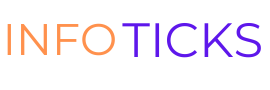Introduction
In the dynamic realm of online video consumption, the desire to replay a favorite YouTube video endlessly is a shared sentiment. Whether it’s an inspiring music track, a hilarious comedy sketch, or a tutorial worth watching on repeat, the inclination to hit the replay button is universal. In this guide, we’ll explore the easy and effective methods to loop YouTube videos, allowing you to indulge in your favorite content without the hassle of manual intervention.
The Urge to Replay: A Common Affair
Before delving into the techniques, let’s acknowledge the commonality of wanting to replay YouTube videos. It’s not just about the content itself; it’s about relishing that perfect moment, immersing oneself in the rhythm of a song, or grasping every nuance of a tutorial. The innate desire to experience joy, laughter, or knowledge repeatedly is what fuels our quest for seamless video looping.
Method 1: The Native YouTube Loop
YouTube, being attuned to user preferences, offers a native solution for video looping. It’s a straightforward process that ensures your favorite videos keep playing without interruption.
- Choose Your Video: Begin by selecting the video you wish to loop on the YouTube platform.
- Right-Click: Right-click on the video player. A context menu will appear.
- Loop Option: Within the context menu, look for the “Loop” option. Click on it to activate the loop feature.
- Enjoy Endless Replay: With the loop feature enabled, your chosen video will automatically restart once it reaches the end, providing a seamless and uninterrupted playback experience.
Method 2: Browser Extensions for Looping Bliss
For those who prefer a more automated approach without the need for manual intervention, browser extensions come to the rescue. These extensions streamline the process, making continuous video looping a hands-free experience.
- Choose Your Extension: Explore browser extensions tailored for looping YouTube videos. Popular choices include “Magic Actions for YouTube” and “Enhancer for YouTube.”
- Install the Extension: Follow the installation instructions for your chosen extension. Most extensions are user-friendly and integrate seamlessly with your browser.
- Enable Looping: Once installed, the extension will typically add a loop button directly on the YouTube video player. Simply click on the loop icon to activate the feature.
- Adjust Settings: Some extensions offer additional settings, allowing you to customize the looping behavior. Adjust the settings according to your preferences for a personalized looping experience.
Method 3: Utilizing Playlist Looping
Another ingenious way to achieve continuous playback is by leveraging YouTube playlists. This method involves creating a playlist containing the desired video, effectively enabling a looped sequence.
- Create a Playlist: Begin by creating a new playlist on your YouTube account.
- Add Video to Playlist: Add the video you want to loop to the newly created playlist.
- Access Your Playlist: Navigate to the playlist, locate your video, and play it.
- Loop Activation: Once the video concludes, the playlist will automatically restart, playing your chosen video in an infinite loop.
The Elegance of Passive Enjoyment
With these methods at your disposal, the process of repeating YouTube videos becomes an elegant and passive endeavor. Whether you opt for the native YouTube loop, browser extensions, or playlist manipulation, the goal is to seamlessly integrate replay into your viewing experience. Embrace the art of replay and indulge in the joy of your favorite YouTube content with uninterrupted continuity.
Conclusion: A Never-Ending Symphony of Content
In the world of online video consumption, the ability to effortlessly loop YouTube videos opens the door to a never-ending symphony of content enjoyment. Whether you choose the native YouTube loop, browser extensions, or playlist manipulation, the result is the same – a continuous playback experience that aligns with your desire for repetition. So, dive into the art of replay, savor your favorite videos, and let the content you love become a harmonious backdrop to your digital journey. Happy looping!