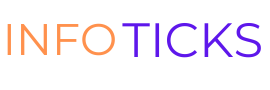In the ever-evolving landscape of operating systems, Windows 11 has emerged as a sleek and feature-rich platform, offering users an enhanced computing experience. To truly harness the potential of this system, mastering a few simple tips and tricks can make a significant difference. Whether you’re a seasoned user or just getting started, here’s a comprehensive guide to unlock the power of Windows 11 and elevate your computing experience.
Embrace the Start Menu Redesign
Windows 11 introduces a revamped Start Menu, featuring a centered layout for a more modern look. Take advantage of the customizable Live Tiles and pinned apps to streamline your access to frequently used programs. Additionally, explore the new search bar that not only finds files on your PC but also provides web results for a seamless browsing experience.
Taskbar Customization for Enhanced Productivity
The Windows 11 Taskbar is a hub of functionality. Customize it to your preferences by rearranging icons, pinning essential apps, or utilizing the new Widgets feature for personalized at-a-glance information. The improved snap layouts make multitasking a breeze, allowing you to organize and optimize your workspace effortlessly.
Mastering Virtual Desktops
For users who juggle multiple tasks, Virtual Desktops are a game-changer. Create separate desktops for work, leisure, or specific projects, and seamlessly switch between them to maintain focus and organization. This feature is particularly valuable for users who find themselves working on various projects simultaneously.
Enhanced Window Management
Windows 11 introduces Snap Layouts and Snap Groups, making window management more intuitive. Use Snap Layouts to arrange open windows into predefined grids for efficient multitasking. Snap Groups allow you to switch between groups of apps, streamlining your workflow and reducing clutter on your desktop.
Maximizing the Microsoft Store
The Microsoft Store in Windows 11 has undergone a transformation, providing users with a curated selection of apps. Explore the new layout, discover trending apps, and take advantage of Microsoft’s partnership with Amazon for app downloads. Keep your apps updated automatically for enhanced security and functionality.
Utilize Microsoft Edge Features
Windows 11 integrates seamlessly with Microsoft Edge, offering a host of features for a smoother browsing experience. Take advantage of vertical tabs, Collections, and immersive reader mode to customize your web experience. Microsoft Edge’s performance enhancements contribute to faster browsing, making it a compelling choice for Windows 11 users.
Gaming Enhancements
For gaming enthusiasts, Windows 11 brings several enhancements to the table. Explore the DirectStorage feature for quicker game loading times, and utilize Auto HDR for a more vibrant and immersive gaming experience. Windows 11 also introduces the Xbox app, bringing the Xbox experience directly to your PC.
Privacy and Security Features
Windows 11 prioritizes user privacy and security. Familiarize yourself with the new Privacy Dashboard, giving you greater control over your data. Explore the enhanced Windows Security app, which provides a centralized location for all your security needs, including antivirus, firewall, and device performance.
Virtualization with Windows Subsystem for Linux (WSL)
For developers and tech enthusiasts, Windows Subsystem for Linux (WSL) is a powerful tool. WSL allows you to run a Linux distribution alongside Windows, opening up a world of possibilities for cross-platform development and testing.
Explore Widgets for Personalized Information
Windows 11 introduces Widgets, providing a personalized glance at information that matters to you. Customize Widgets to display weather updates, news, calendar events, and more on your desktop, ensuring you stay informed without navigating away from your work.
Conclusion
Unlocking the power of Windows 11 goes beyond the surface features, delving into a world of customization, productivity, and innovation. By mastering these simple tips and tricks, users can elevate their computing experience, making Windows 11 a seamless and enjoyable platform for work, entertainment, and everything in between. Embrace the future of operating systems with Windows 11 and discover a world of possibilities at your fingertips.